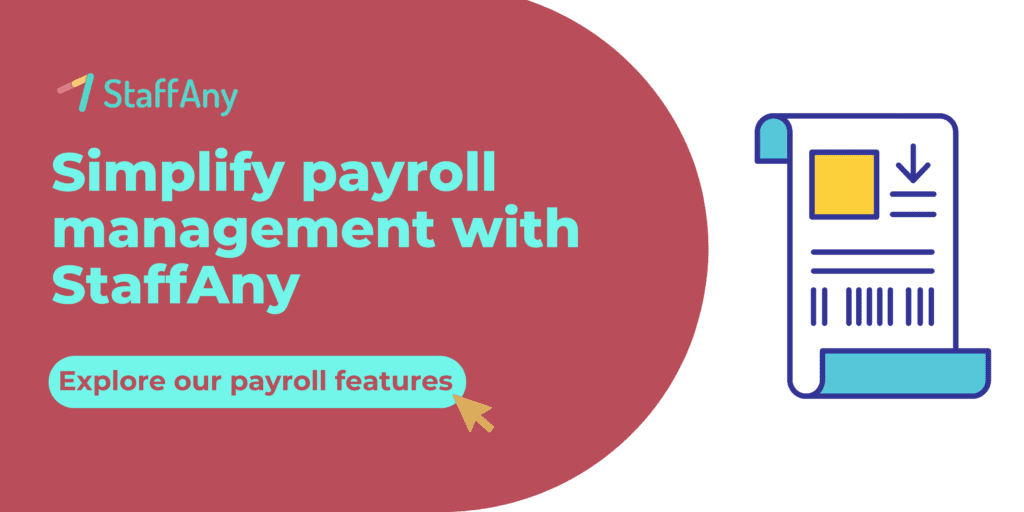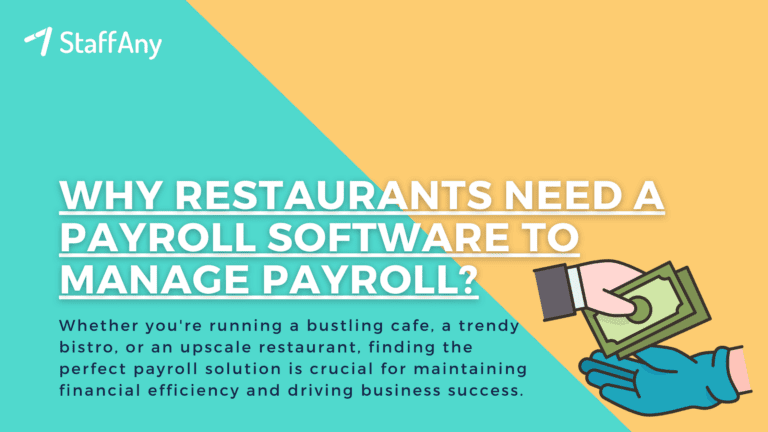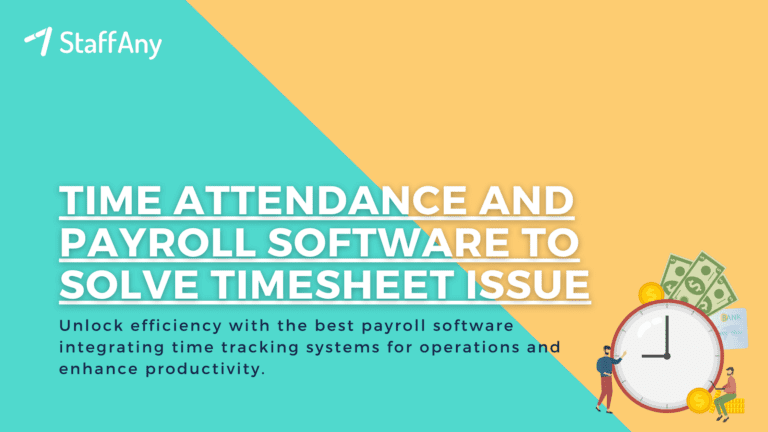Keeping track of your employees’ work hours and managing payroll can be a real headache. Restaurant owners need payroll software integrated with time tracking functionalities to efficiently manage their staff’s wages and ensure accurate compensation for hours worked.
In a restaurant where shifts can vary and employees often work irregular hours, manual tracking becomes difficult and prone to errors. By utilizing payroll software with time tracking, restaurant owners can streamline their payroll processes, automate calculations, and make work time more effective.
Additionally, an integration like this can provide insights into labor costs, allowing owners to optimise scheduling, minimise overtime expenses, and ultimately enhance profitability. With real-time tracking of employee hours, restaurant owners gain greater control over their payroll operations, enabling them to focus more on delivering exceptional dining experiences to their customers.
How Payroll with Time Attendance Can Fix Timesheet Discrepancies?
Timesheet discrepancies refer to inconsistencies or errors found within employee timesheets. These can include missing clock-in or clock-out times, unapproved leave requests, unscheduled clock-ins, and discrepancies between actual hours worked and scheduled hours. Since this is such a crucial issue, here is how PayrollAny prevents it using a combination of time tracking feature that you can get separately from StaffAny.
Identifying Outstanding Time Tracking Issues
Employee timesheet issues discrepancies include missing clock outs, pending leave requests, unscheduled clock-ins, and pending work more approvals.
See the screenshot below for the highlighter issue in the system:
Resolving Outstanding Issues
To resolve these discrepancies, specific actions must be taken. For instance, missing clock outs necessitate manually inputting the clock out time to ensure accurate recording of hours worked. Pending leave requests need approval or rejection to reflect accurately in the timesheet. Similarly, unscheduled clock-ins and pending work more approvals require managerial intervention to ensure proper alignment with scheduled shifts and prevent unnecessary overtime.
In addition, managers/business owners can also do the following things so that discrepancies can be avoided long before starting the payroll process.
- Checking for Absences
Beyond addressing specific discrepancies, we encourage managers/business owners to monitor staff absences diligently. On the web app, absences are reflected in the timesheet under the “Abst” tag, signaling instances where employees were absent for scheduled shifts. Managers can investigate further to determine reasons for absences, such as unrecorded medical leave or annual leave.
- Understanding Differences
Differences between actual working hours and scheduled hours are another aspect of timesheet discrepancies. If employees work more or fewer hours than scheduled, these variations are reflected in the timesheet. Positive values indicate extra hours worked, while negative values denote missing hours. Regular review of these differences allows managers to ensure accurate payroll calculations and address any discrepancies promptly.
Conclusion
So after reading the information above, how can payroll software with a time tracking feature save you money? By automating time tracking processes, this software not only saves you money but also frees up valuable time for you and your team.
With accurate and reliable time tracking, you can bid farewell to the headaches of manual data entry and the worry of compliance errors. Instead, you gain the confidence of knowing that your payroll is accurate, your employees are fairly compensated, and your business is running smoothly.
So, take the leap and let time tracking software be your trusted ally in payroll management—it’s a decision your bottom line will thank you for.