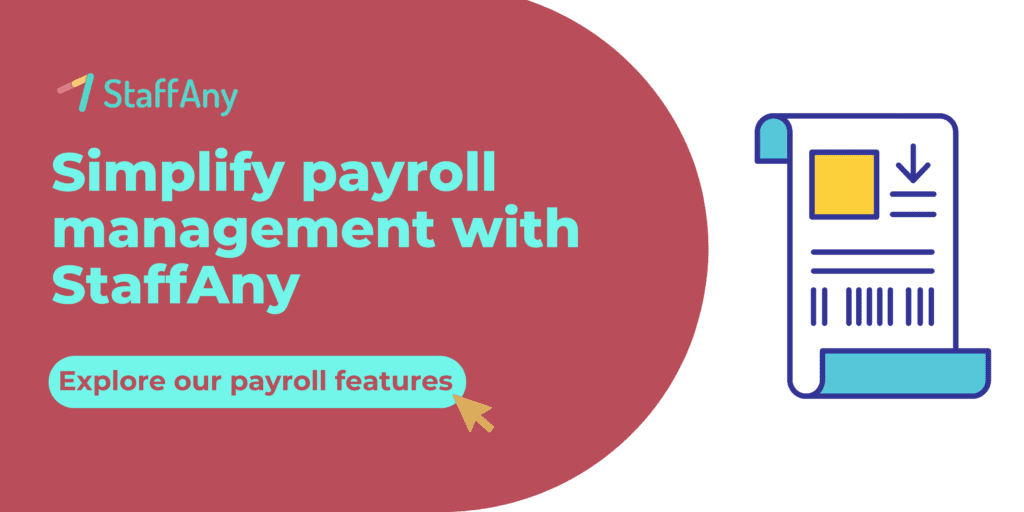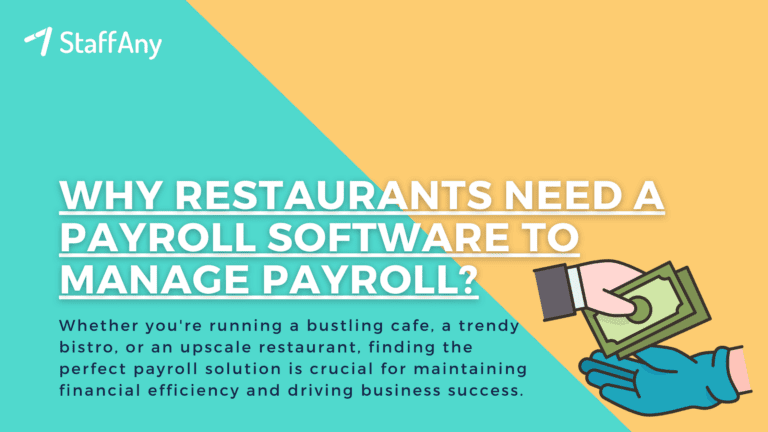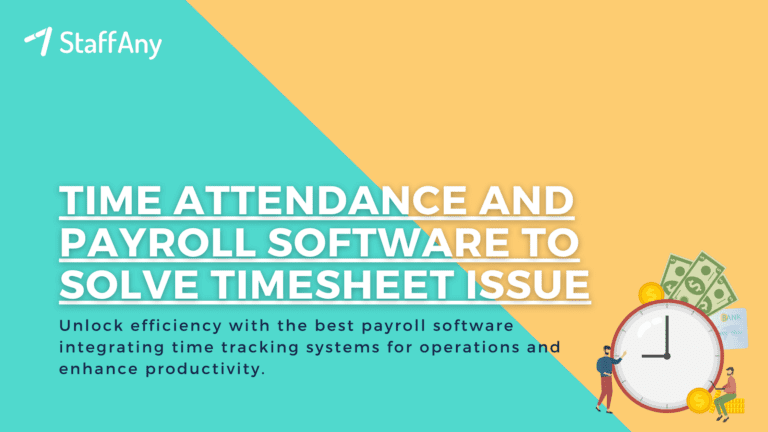Managing payroll starts with tracking your staff’s work hours (including any overtime, shift replacements, and leaves) along with calculating contribution/funds/tax deductions, and bookkeeping and then issue paychecks. Even typing that out was tiring!
Payroll Software for Restaurant Needs
The reality is that managing payroll is complicated. Compared to doing this manually via paper records and emails, restaurant business leaders would usually prefer using payroll systems (payroll computer software) to manage payroll.
The challenges of doing it manually include the tediousness of collecting each employee’s credentials (look at all these details!). Time tracking is also a classic problem when doing payroll because, apart from the amount of math required, there are often errors/discrepancies in recorded or submitted working hours.
There are employees who report working hours honestly according to their actual work time activities, but there are also employees who are less accountable, who may forget, or even provide inaccurate records of working hours. In the end, this situation forces you to do manual checking, and this takes up your work time.
If your restaurant has multiple pay rates and positions, be prepared for extra work in managing payroll. In restaurant businesses, it is common to have multiple pay rates and positions to accommodate the diverse needs. Those great employees who can play many roles? Fantastic for operational execution, but a challenge for payroll and accounting to keep track of their work.
Add to that the different ways you could pay your staff. Front-of-house roles such as servers and bartenders may receive hourly wages, while back-of-house positions such as chefs and cooks may be paid monthly. Overtime pay and shift differentials may also apply to employees who work outside of regular business hours or during peak times, depending on their status as either full-time or part-time employees.
Payroll management for these different salary levels and positions is very important. Failure to do so will result in losses to the restaurant’s cash flow, and can also lead to employee dissatisfaction resulting in decreased productivity.
In addition, adding new salary items is an important aspect of payroll management. Pay items help accurately reflect various aspects of employee compensation, such as bonuses, allowances, or deductions. By creating specific pay items like “Meal Allowance” or “Overtime Pay,” businesses ensure that each component of an employee’s salary is properly accounted for.
Therefore, by using a payroll system, restaurant owners no longer need to step in each time on these matters.
Learn How to Make Accurate Restaurant Payroll Through PayrollAny Software
Payroll systems for small businesses like restaurants are a necessity, so pick one that is easy to work with. PayrollAny has a number of features that can solve the payroll problems of restaurants and similar business places. Lets see how PayrollAny helps to solve the challenges of running payroll for F&B businesses.
Problems in managing payroll for restaurants
Below we list down some problems that often occur when managing payroll for restaurants.
1. Challenges in Monitoring Employee Hours (Including Overtime)
Sometimes, employees’ work hours, including overtime, are not properly tracked. This can lead to errors in compensating them, especially for the extra hours worked. If employees aren’t paid adequately for their overtime, it’s unfair to them. Conversely, if they receive excessive payment, they might have to return it, causing stress for both the staff and management. Properly tracking hours is crucial in avoiding these complications.
2. Miscalculated Salary for Incomplete Month of Work
When an employee’s salary is miscalculated for an incomplete month of work, it means that they are not being paid accurately for the time they have worked. This situation commonly arises when an employee joins or leaves the company mid-month, takes unpaid leave, or experiences changes in their work schedule that affect their pay. Similarly, if an employee leaves the restaurant before the end of the month, their salary for that month should be prorated based on the number of days worked. Failure to accurately prorate the salary can result in overpayment or underpayment.
3. Wrong Calculation for Additional Pay Item
The complexity of payroll processing and accurately tracking different types of compensation often creates challenges with additional pay items beyond standard salaries such as regular wages or salaries. Failure to accurately track and report these additional pay items can lead to errors in employee compensation, which can also result in under or overpayments.
How PayrollAny solves the above common payroll problems for restaurants
Let’s break down each common problem that PayrollAny can solve with the features in its payroll system.
1. Monitor Employee Hours (Including Overtime)
PayrollAny has a smart timesheet feature that helps speed up tracking time and managing attendance records. It addresses significant challenges in payroll management by automating processes to ensure accuracy of work data. Through automation, tasks such as calculating regular working hours, leave, and overtime become more accurate, thus minimizing errors in the payroll process.
2. Salary for Incomplete Month of Work
In restaurants, there are always new employees who start working in the middle of the month, not in accordance with the existing payroll cycle. How PayrollAny automates proration for incomplete work months? When a monthly salaried staff works an incomplete month (mid-month joiner, mid-month leaver, or has compensation changes in the middle of the month), their salary needs to be prorated accordingly. PayrollAny uses the formula of MoM (Ministry of Manpower) to calculate proration.
3. Calculation for Additional Pay Item
There are five default pay items that our payroll system provides. Each staff member will be entitled to each of these default pay items depending on their wage type. Here is the breakdown of each pay item:
If you have additional pay items besides your restaurant’s default pay items, you can create customized pay items based on your needs. PayrollAny accommodates this in its payroll system.
The customized pay item feature accommodates new salary items. To add a new pay item in the system, you just need to access the Pay Item sidebar menu and click “Create New Pay Item.” Input the name (e.g., “Transport Allowance”) and select its category. Choose the CPF Type, IR8A Code, and Amount Type. If needed, adjust the Default Amount or select a Custom Rate. Remember, you can override amounts for staff with different rates. Click Save, and you’re done!
Check the steps below for more detailed information:
Step 1: How to create new pay item
Step 2: Input the name (e.g., “Transport Allowance”) and select its category
Step 3: Select CPF Type, IR8A Code, and Amount Type
Step 4 (optional) Customise rate
Conclusion
In conclusion, PayrollAny’s payroll system offers a comprehensive solution to the challenges of payroll management, providing automation and efficiency while ensuring accuracy and reliability in work data processing.
Do you find payroll for restaurants complicated to do? Schedule a demo with us and we will help you find a solution that best suits your needs.